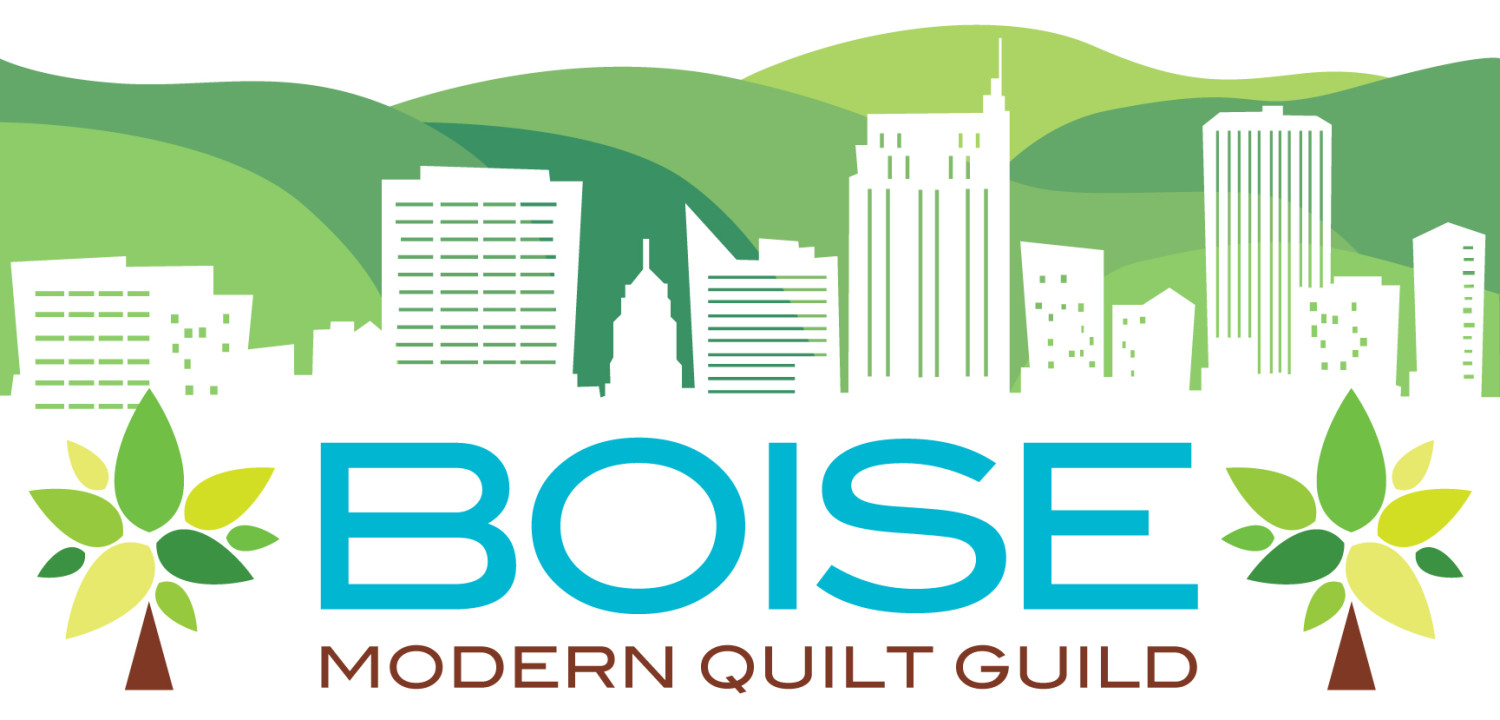Please join us for our virtual October Guild meeting and Sew Day!
Join us Saturday, October 24 at 1 pm for our monthly guild meeting where we’ll be doing something a little differently! While we’ll still use Zoom, it will be a Virtual Sew Day and we encourage you to pick a project to work on during the meeting. See below for a few tips on making this work successfully.
Meeting agenda:
For the meeting itself, we’ll cover the following:
- Check in
- Show and Tell: Show off our modern projects and share what we’re working on!
- Tip Time — Ironing: One of the great things about belonging to a group like the BMQG is all the experience and knowledge our members have — and their willingness to share that knowledge. Recently, one our members reached out to us about her struggles with ironing piecework and quilt tops….so, let’s discuss what types of irons you use, ironing boards and wool pressing mats, tips on pressing seams and finished quilt tops, how to store pressed pieces and tops, starch solutions, etc.
Tips for making this Virtual Sew Day meeting work for everyone:
- Pick a project to work on during the meeting, and set up your device to allow you to see the meeting and us to see you while you work on it. You might experiment with your device’s camera position if you are going to be sewing at your machine or cutting at your table, for instance. If you can’t reposition your device very easily, perhaps you can pick some hand work to do.
- Be sure to mute! We love discussion during our meeting — we just don’t want to hear everyone’s machine’s humming loudly in the background. So know how to mute yourself when you aren’t chatting and how to turn the mute off when you are ready to talk.
Next meeting
We will be combining our November and December meetings as we do every year. Instead of meeting in both November and December, we will meet December 5. This will be our annual meeting that will include board elections and an amendment to our bylaws so we can vote virtually.
Some notes about using Zoom if you are new to it:
If you haven’t been able to join us the past few months, we promise Zoom is really easy to set up! If you haven’t done this before, we recommend that you do the following ahead of time to make sure you have it set up correctly before it’s time to meet.
- You’ll need to choose a device with a camera, microphone and speakers. This could be a computer, tablet or phone. Keep in mind that some computers don’t have a microphone built in, so by testing ahead of time, you can decide which device would work best.
- Next, go to https://us02web.zoom.us/signup and it will walk you through downloading and installing the Zoom app. You’ll be prompted to create a free account but once you do so, you won’t need to log in again.
- Then at our meeting time, go to the email that you received as a member, click on the Zoom link at the top of the email and it’ll bring you right into our meeting.
Here’s a few best practices for using Zoom:
- Plug your computer or device into a power source
- Mute your microphone when not actively speaking
- Be aware of your surroundings and behavior (We can see you!)
- Add questions/comments in the “Chat” section to be addressed by moderators
- Use the “Raise hand” button if you would like to address the group
- Make comments short and succinct, mute for responses
Let us know if you have any questions. We are looking forward to it!